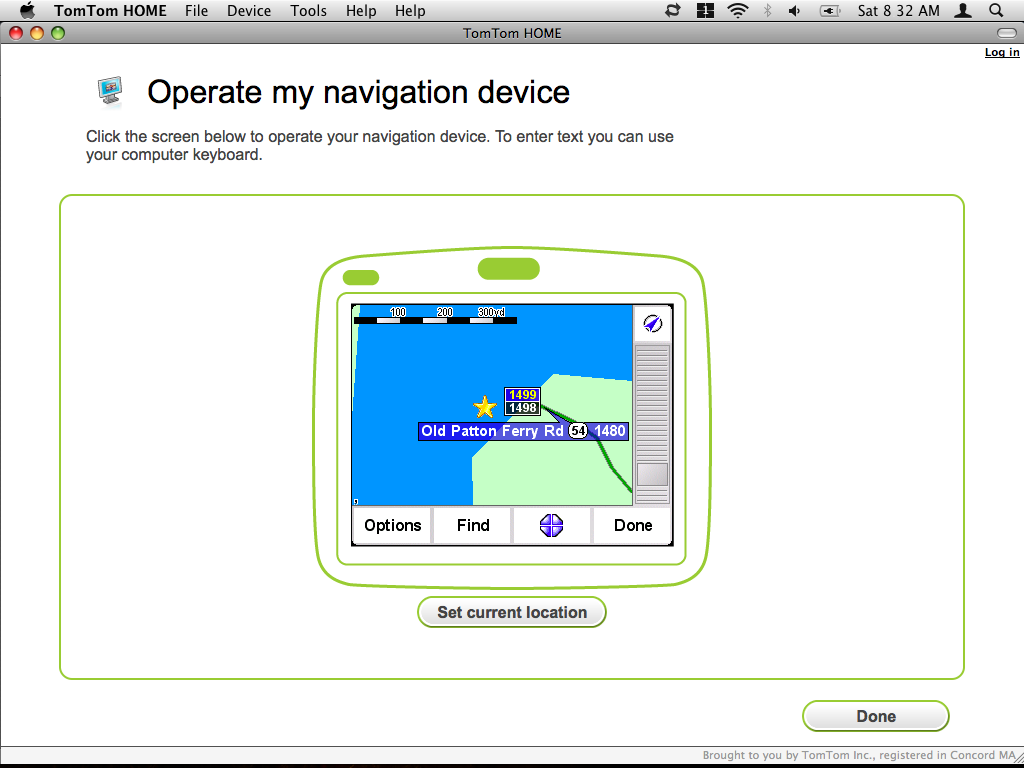I've read several complaints of this and I feel obliged to add my own. I just upgraded from a Magellan ... at least I thought it was an upgrade!
It does not matter where you are if you let the TT place its position with its 'my location' function then it cannot navigate there. If you go there using the 'map' functions then it can plot a route to it regardless of the distance from a road. This is a rather bizarre bug I hoped TT would have corrected by now. I only hope I can get my money back from Santa.
I can walk or bicycle to any place well off road and it knows where it is but I cannot walk or bike back to it if I save it as a location.
Here is the crux of the problem. I live in the country a long distance from any published roads. If I used the "nearest road" scenario as put forward by the moderators I would be a couple of miles from home and have no idea of even which direction to travel to get there. Moving closer to a road is not an option. I almost bought a Garmin and now I wish I had.
From the number of complaints I see on this forum and from seeing how far back they are dated I am shocked TomTom has not elected to correct this obvious bug in their software. They haven't even chosen to address it in a sticky with a work-around!
'Nuf said,
Dr Dan
It does not matter where you are if you let the TT place its position with its 'my location' function then it cannot navigate there. If you go there using the 'map' functions then it can plot a route to it regardless of the distance from a road. This is a rather bizarre bug I hoped TT would have corrected by now. I only hope I can get my money back from Santa.
I can walk or bicycle to any place well off road and it knows where it is but I cannot walk or bike back to it if I save it as a location.
Here is the crux of the problem. I live in the country a long distance from any published roads. If I used the "nearest road" scenario as put forward by the moderators I would be a couple of miles from home and have no idea of even which direction to travel to get there. Moving closer to a road is not an option. I almost bought a Garmin and now I wish I had.
From the number of complaints I see on this forum and from seeing how far back they are dated I am shocked TomTom has not elected to correct this obvious bug in their software. They haven't even chosen to address it in a sticky with a work-around!
'Nuf said,
Dr Dan