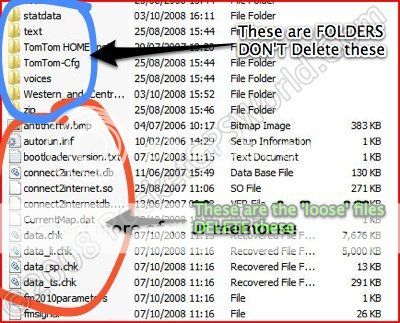I think there may be an issue with my files. In the past I have been able to upload new start up images from TT Home. The images would be in change preferences - start up preferences. The new picture that I just uploaded is not in there. I currently have 6 pictures that I uploaded a long time ago that I can choose from. 5 of the pictures are listed as "slides" and 1 picture is listed as "splashw"
I then went into my computer files and found the new picture I just uploaded under "downloads - startup screen" It showed as a zip file, so I tried zipping it into "photo" file, where the rest of my "slides" are. It didn't work. It erased the original "splashw" picture that was in there.
Can anybody make any sense of this and help me out?
Thanks,
Brenda
I then went into my computer files and found the new picture I just uploaded under "downloads - startup screen" It showed as a zip file, so I tried zipping it into "photo" file, where the rest of my "slides" are. It didn't work. It erased the original "splashw" picture that was in there.
Can anybody make any sense of this and help me out?
Thanks,
Brenda