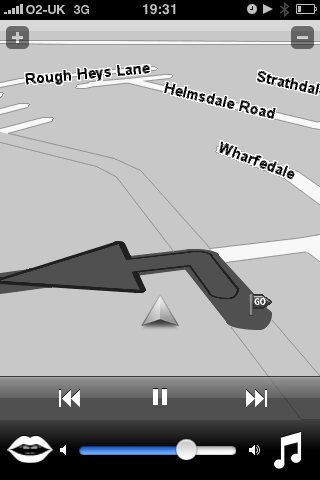mvl
Moderator
- Joined
- Dec 19, 2008
- Messages
- 5,475
- Location
- Boston, MA, USA
- Country

- TomTom Model(s)
- Tomtom GO for Android
So far, Tomtom has kept the same numbering convention on all its maps.
Here's a change in map 835:
In providence rhode island, when going from 95 south to 195 east, the exit used to be on the left going across the bridge east of ship street. That exit was demolished in December 08 and the ramp was moved to a right lane exit across a new bridge where Globe Street is/was.
Map 835 has the new exit, map 830 doesn't. Anyone want to check their old/new Tomtom map?
Here's a change in map 835:
In providence rhode island, when going from 95 south to 195 east, the exit used to be on the left going across the bridge east of ship street. That exit was demolished in December 08 and the ramp was moved to a right lane exit across a new bridge where Globe Street is/was.
Map 835 has the new exit, map 830 doesn't. Anyone want to check their old/new Tomtom map?