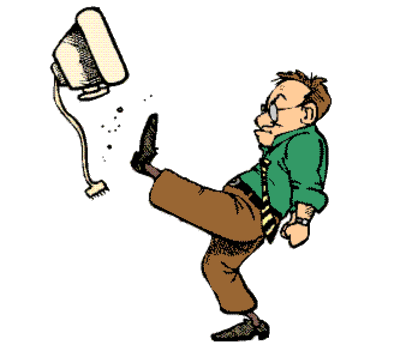- Joined
- Dec 2, 2008
- Messages
- 21
After placing my head where the sun does not shine - I decided to do a backup of my new 720 in Explorer.
I hooked up 720 to my computer, found the files, and instead of doing a 'copy' I just selected all and did a click and drag to my backup folder.
Apparently, I actually MOVED all of the files off of the 720. So now, it will not turn on, the computer does not recognize it - NOTHING.
HELP. PLEASE.
How can I get the files back on there if the computer won't recognize it?
I am assuming that this is what happened when I did the click and drag to my backup folder.
Thanks,
Shelley
I hooked up 720 to my computer, found the files, and instead of doing a 'copy' I just selected all and did a click and drag to my backup folder.
Apparently, I actually MOVED all of the files off of the 720. So now, it will not turn on, the computer does not recognize it - NOTHING.
HELP. PLEASE.
How can I get the files back on there if the computer won't recognize it?
I am assuming that this is what happened when I did the click and drag to my backup folder.
Thanks,
Shelley