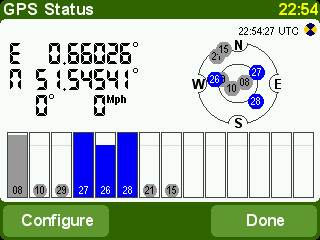I am trying to save my current location as a favorite but when I go to "My Location" it is grayed out. Not sure if it's related to my other problem of loosing my favs after a map upgrade or not. Any ideas?
TIA,
Dwight
TT GO 930
Map Version 880.3810
SW Version 8.302 (Had a newer version but had to downgrade so mp3 player would work)
TT Home Version 2.8.2.2264
TIA,
Dwight
TT GO 930
Map Version 880.3810
SW Version 8.302 (Had a newer version but had to downgrade so mp3 player would work)
TT Home Version 2.8.2.2264