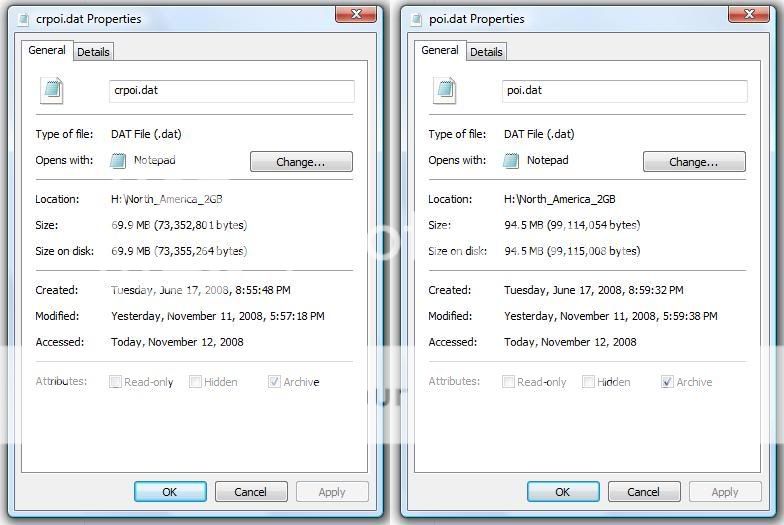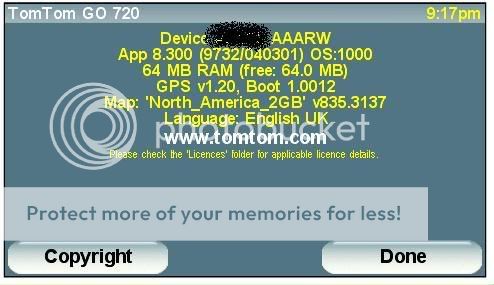More learning curve for you, Garcor ......

Use Explorer and create a folder in the root of your unit (internal, not sd card) called 'screen' (all lower case, no quotes). Now, create (using Notepad) a text file called capture with absolutely NOTHING in it and save it in the screen folder. Make sure it is called capture, not capture.txt. If there is an extension, remove it using Explorer.
NOTE: You also want to make sure extensions for known file types are showing, otherwise you may actually have saved it as capture.txt but it'll appear as capture. So, how do you do this? Control Panel-->Folder Options-->Click View tab, advanced, and check the option accordingly.
Ok, so now what do you do? Any time you want to capture what is currently showing on screen, tap the top left corner of the screen. You will hear a sound like a camera shutter and a .jpg file with a weird name will be in the screen folder. That's it!
Now........you asked about finding the .dat files. They are both in your NA map folder (I guess on internal memory in your case). Again, use Explorer. Highlight one of the .dat files. Right click and on the new menu, choose 'properties'.
You'll see the information required.
(my fingers are tired .....

)