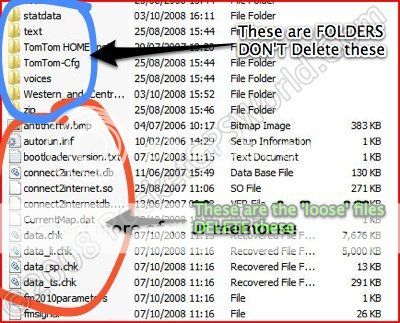- Joined
- Jun 4, 2009
- Messages
- 8
The touchscreen calibration is off on my TomTom 910. ex. If you want to enter an address you must select the touchpad # above the one you really want to press. This occurs for all touchscreen functions. So my problem is, when I want to select the option on the very first line, I Cannot. I cannot press above the screen therefore I end up selecting the 2nd line option.
Is there a guide on how to calibrate the touchscreen? or any advise would be good too. I have already done a soft reset from the menu screen. And I have also done a hard reset from the pinhole in the back. No help.
Thanks for any advice.
Is there a guide on how to calibrate the touchscreen? or any advise would be good too. I have already done a soft reset from the menu screen. And I have also done a hard reset from the pinhole in the back. No help.
Thanks for any advice.