Hi All, Currently in Australia where I purchased TT for trip to France and Spain. TT came with Australia maps, which I can see and use as they are on the hard drive. Now I have downloaded the Western Eurpoe map onto my SD card. I can not view these maps. Will the maps automatically display when I turn on TT in Europe or is there a way to view them while still in Australia? Thanks in advance! Cheers
You are using an out of date browser. It may not display this or other websites correctly.
You should upgrade or use an alternative browser.
You should upgrade or use an alternative browser.
Help with Viewing Maps after download
- Thread starter old_becky
- Start date
Change Preferences/ Manage Maps/ Switch Maps and select the other map from the list, do the same step to revert back to your Australian map - Mike
dhn
Moderator
Becky, I responded in your other thread (which I'm going to delete as it isn't a good idea to post the same query in more than one forum). I did ask over there that you reply with what kind of unit you had but Mike's advice will work if you are implying that you do indeed have a Go model.
--------
Yep, ok,.........see that you have a 730. Mike's advice will work. (It usually does ... ).
).
--------
Yep, ok,.........see that you have a 730. Mike's advice will work. (It usually does ...
Last edited:
dhn
Moderator
A way to test it will be to use the Prepare Route icon on page 2 of the main menu.
Pick a starting city and an ending city and let it plan the route. You can even see a demo of the route (obviously, this is with the European map selected).
What WON'T work while you are in OZ is trying the Navigate to functionality. You'll find yourself looking at a blank canvas because the gps sats 'know' you are in Australia but the map you have selected doesn't mesh with your gps location currently. Make sense?
Pick a starting city and an ending city and let it plan the route. You can even see a demo of the route (obviously, this is with the European map selected).
What WON'T work while you are in OZ is trying the Navigate to functionality. You'll find yourself looking at a blank canvas because the gps sats 'know' you are in Australia but the map you have selected doesn't mesh with your gps location currently. Make sense?
If you have the European map selected and let the device get a GPS position fix while in Australia the device will display a warning about the map not being correct and prompting you to change it to a more suitable map with the press of a single button.
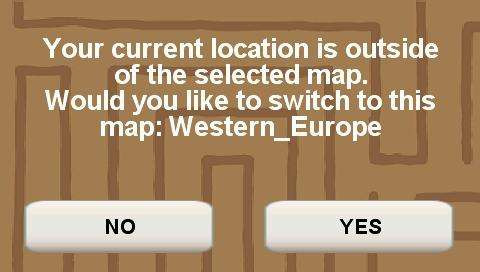
You should get the same behaviour when you get to Europe, if your Aussy map is still selected once the device gets a position fix, this is what my 930 displayed while in the UK with the Aussy map selected when I took it outside - Mike
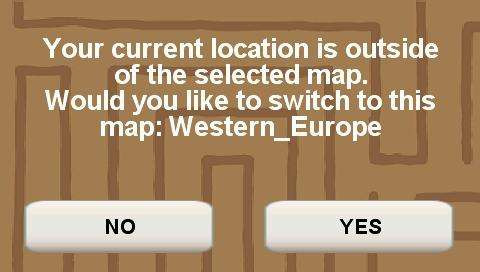
You should get the same behaviour when you get to Europe, if your Aussy map is still selected once the device gets a position fix, this is what my 930 displayed while in the UK with the Aussy map selected when I took it outside - Mike
Ask a Question
Want to reply to this thread or ask your own question?
You'll need to choose a username for the site, which only take a couple of moments. After that, you can post your question and our members will help you out.
Similar Threads
Forum statistics
Latest Threads
-
Superior hitch
- Started by Jfc46
-
Low emission zone
- Started by Trevorj
-
Go exclusive 7 Blutooth question
- Started by dfoss
-
Go exclusive 7" memory
- Started by dfoss
-
Emission-free zone detection
- Started by Radaway
-
Rider 550 Bluetooth issue Connecting to Nokia Phone
- Started by MadmanxJim
-
Very slow navigation start using Carplay
- Started by RDG
-
Inbuilt TomTom not detecting iPod, radio and usb drive
- Started by bob_12
-
Payment Failure
- Started by newstart77

