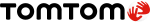- Joined
- May 30, 2023
- Messages
- 2
- Country

- TomTom Model(s)
- GO520 WI-FI
Hello everyone,
I am the proud owner of a TomTom GO 520 Wi-Fi and unfortunately it started to reset in loop until all the battery gets drained out. TomTom logo pops, stays in menu for like 10-15 seconds and reboots. I tried every possible method that I could find on this forum but nothing has worked.
This is what I tried so far:
1. Hold down the power key until I hear the drums
2. Access recovery menu(black screen one with all the device info) and 3x tap power button to trigger recovery
3. Connect it to a PC so I can factory reset it from there, no luck. It seem like whenever the device is rebooting, I lose connection on my PC.
Did someone encountered this problem, and if yes, have you solved it ?
Have an amazing day,
David
I am the proud owner of a TomTom GO 520 Wi-Fi and unfortunately it started to reset in loop until all the battery gets drained out. TomTom logo pops, stays in menu for like 10-15 seconds and reboots. I tried every possible method that I could find on this forum but nothing has worked.
This is what I tried so far:
1. Hold down the power key until I hear the drums
2. Access recovery menu(black screen one with all the device info) and 3x tap power button to trigger recovery
3. Connect it to a PC so I can factory reset it from there, no luck. It seem like whenever the device is rebooting, I lose connection on my PC.
Did someone encountered this problem, and if yes, have you solved it ?
Have an amazing day,
David