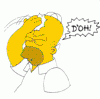Hi, Newbie here so please forgive any stupid points.
I have a G0 910 which is about five years old and have never updated it. I used it mainly for directions but in the last couple of years put music on it which worked fine until about a month ago.
Throughout its life it has frozen on several occasions and sometimes updates the voice but not the maps unless I continually press the touch screen. I can live with that, even though it is a pain.
Sometimes when I go to use jukebox it can take up to five minutes to load 700 songs and 20 audiobooks.
They played fine until the last month. I have not updated my system and have never backed it up. When I try to play an mp3 I am getting an error message on the last dozen times I have tried it.
I have searched the forums and seen some answers but none seem to fit my problem.
There are five folders in the bin. they are demoplayer.sh; mplayer; syncml; pbexftpd and mp3d.
I have pressed the reset pin but that seems to do nothing at all.
Any suggestions gratefully accepted - idiots guide also appreciated.
I have a G0 910 which is about five years old and have never updated it. I used it mainly for directions but in the last couple of years put music on it which worked fine until about a month ago.
Throughout its life it has frozen on several occasions and sometimes updates the voice but not the maps unless I continually press the touch screen. I can live with that, even though it is a pain.
Sometimes when I go to use jukebox it can take up to five minutes to load 700 songs and 20 audiobooks.
They played fine until the last month. I have not updated my system and have never backed it up. When I try to play an mp3 I am getting an error message on the last dozen times I have tried it.
I have searched the forums and seen some answers but none seem to fit my problem.
There are five folders in the bin. they are demoplayer.sh; mplayer; syncml; pbexftpd and mp3d.
I have pressed the reset pin but that seems to do nothing at all.
Any suggestions gratefully accepted - idiots guide also appreciated.