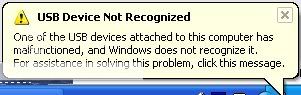I can not get my 720 to connect to my computer. When my tomtom turns on, I click on Yes for it to connect to my computer. However, my computer says usb device not recognized. I have tried on 2 different computers with the same result. How can I get my computer to connect to my tomtom?
Last edited: