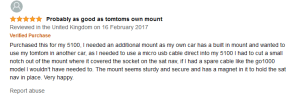- Joined
- Dec 26, 2022
- Messages
- 6
- Country

- TomTom Model(s)
- GO 5100
Dear TomTom users,
this is my first post.
I recently stared using again my TomTom GO 5100 from 2016. I updated maps, core and everything, but it has a strange problem. The audio works fine as long as it's not connected to the official car mount (dock) that came in the package: as soon as I put my GO 5100 on the dock, the audio immediately stops working. What's even stranger is that this problem only arises with the dock: no matter how many times, or how rapidly I dock and undock my TomTom, when it's docked nothing works —not even the interface sounds— and when it's undocked everything works perfectly (interface sounds as well as vocal instructions). But if I connect the micro USB car power cable directly to the TomTom, it works just fine, and it recharges it.
I tried doing a soft reset (ie keeping the power off button pressed until it reboots and I head the TomTom drums), but nothing changed.
Do you have any idea about what could be the problem, or how could I try to solve it? I suspect maybe it's something related to the magnets in the mount, but it seems strange because, again, this is the official car mounting dock that came in the package when I bought it.
Could a hard reset solve the problem? In that case, can I eject the micro SD card my maps are on, reset the TomTom, and the reinsert the SD card without losing the maps and having to download them again?
Thanks for your support, and happy holidays everyone.
Cheers
this is my first post.
I recently stared using again my TomTom GO 5100 from 2016. I updated maps, core and everything, but it has a strange problem. The audio works fine as long as it's not connected to the official car mount (dock) that came in the package: as soon as I put my GO 5100 on the dock, the audio immediately stops working. What's even stranger is that this problem only arises with the dock: no matter how many times, or how rapidly I dock and undock my TomTom, when it's docked nothing works —not even the interface sounds— and when it's undocked everything works perfectly (interface sounds as well as vocal instructions). But if I connect the micro USB car power cable directly to the TomTom, it works just fine, and it recharges it.
I tried doing a soft reset (ie keeping the power off button pressed until it reboots and I head the TomTom drums), but nothing changed.
Do you have any idea about what could be the problem, or how could I try to solve it? I suspect maybe it's something related to the magnets in the mount, but it seems strange because, again, this is the official car mounting dock that came in the package when I bought it.
Could a hard reset solve the problem? In that case, can I eject the micro SD card my maps are on, reset the TomTom, and the reinsert the SD card without losing the maps and having to download them again?
Thanks for your support, and happy holidays everyone.
Cheers