You are using an out of date browser. It may not display this or other websites correctly.
You should upgrade or use an alternative browser.
You should upgrade or use an alternative browser.
Another SD Question
- Thread starter effen5
- Start date
dhn
Moderator
The 720 will play mp3 on a sd card BUT the mp3's must reside in a folder called mp3 (all lower case).
For some reason mine wont detect it, I have all the files under the folder mp3 which is also in a folder called simcard and it does not show up. But if I put all the mp3s into the internal hd folder mp3, it stores all the mp3s in the internal hd that I dont want. Help
dhn
Moderator
What do you mean the mp3 folder is in another folder called simcard? It won't work if the mp3 folder is not in the root of the sd card. Just use Explorer, direct it to the sd card, make a folder called mp3 and put the individual mp3 files in it.
What do you mean the mp3 folder is in another folder called simcard? It won't work if the mp3 folder is not in the root of the sd card. Just use Explorer, direct it to the sd card, make a folder called mp3 and put the individual mp3 files in it.
hmm direct it to the sd card? Maybe my computer isnt detecting the sd card because I dont have that option.

Ok if you look at this picture, there was an mp3 folder in here but I deleted it because if I put music in there, it automatically saves it to the harddrive of the TT. Where I pointed the arrow, I put a new folder in there "mp3" and put all the music in there but my TT was detect it.
dhn
Moderator
The mp3 folder goes in the root of the unit, so that if you were to do another screenshot, you'd see a mp3 folder just as you now see a art folder, an asr folder, etc. Put the files in the mp3 folder (all lower case, no quotes). You do NOT need or want a folder called simcard.
What kind of 2 gig sd card do you have? It should probably a sdhc card. It should be already formatted as fat32. If it isn't, do so with the sd card in the unit. Format it with Explorer. Make sure you are formatting the sd card and NOT the internal storage of the TomTom.
However.........
If you put the card in the unit, turn the unit on, dock it to the computer and start Home...if Home asks whether you want to use internal storage or external (sd card), then you don't need to format the sd card. The unit already 'sees' it.
But..........bottom line, do NOT put a mp3 folder in another folder, either in internal storage or on a sd card.
And why do you have a folder called 'poi'? All custom or dl poi's go directly in the specific map folder for which you want them to show..in your case, more than likely 'North America'. I hardly think you've gathered poi's for Guam. <g>
What kind of 2 gig sd card do you have? It should probably a sdhc card. It should be already formatted as fat32. If it isn't, do so with the sd card in the unit. Format it with Explorer. Make sure you are formatting the sd card and NOT the internal storage of the TomTom.
However.........
If you put the card in the unit, turn the unit on, dock it to the computer and start Home...if Home asks whether you want to use internal storage or external (sd card), then you don't need to format the sd card. The unit already 'sees' it.
But..........bottom line, do NOT put a mp3 folder in another folder, either in internal storage or on a sd card.
And why do you have a folder called 'poi'? All custom or dl poi's go directly in the specific map folder for which you want them to show..in your case, more than likely 'North America'. I hardly think you've gathered poi's for Guam. <g>
Last edited:
dhn
Moderator
Sorry.........it's late and I asked a dumb question why the simcard folder is there. I know why it's there. Anyway, here's what mine looks like:
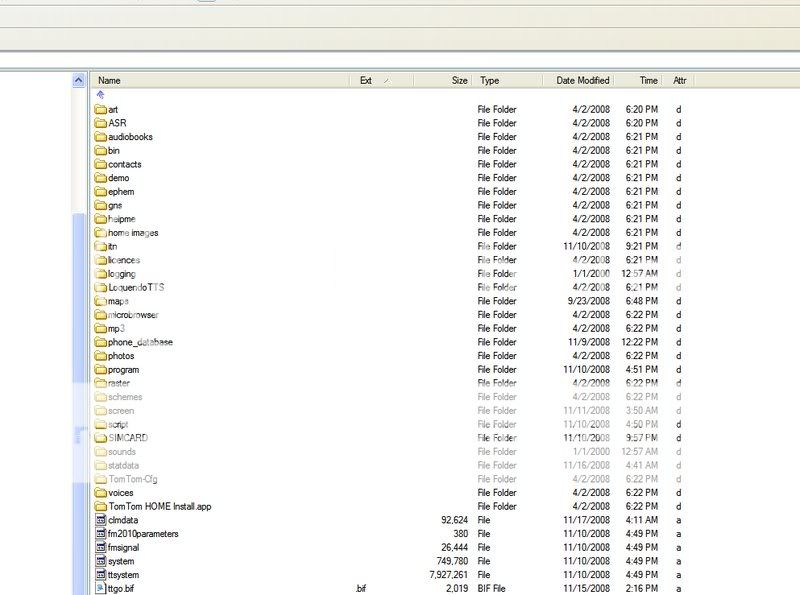
Notice the separate folder called mp3? Yours should have one too. If you take out your sd card, start your unit and goto jukebox. Can you play a mp3?
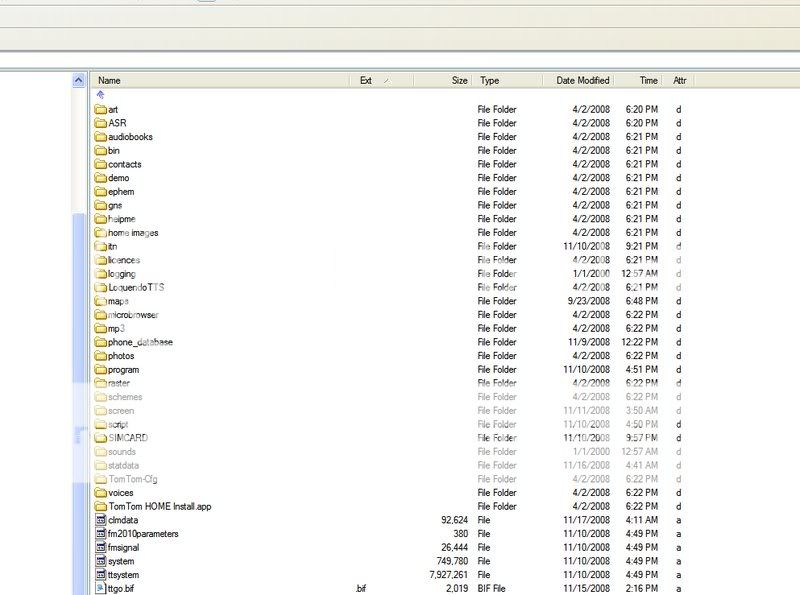
Notice the separate folder called mp3? Yours should have one too. If you take out your sd card, start your unit and goto jukebox. Can you play a mp3?
I have mp3's on both my sd card and internal memory, and when I open jukebox, it just combines both mp3 folders into one big list. Both mp3 folders are on the root of each device (root of 720 and root of sd card)
You mentioned that the mp3 folder was in the simcard folder earlier, which was probably an accidental drag n drop without realizing.
I'm not sure what the problem is here It should read from both folders, and that's it
It should read from both folders, and that's it 
You mentioned that the mp3 folder was in the simcard folder earlier, which was probably an accidental drag n drop without realizing.
I'm not sure what the problem is here
dhn
Moderator
Yes if I take out the sd card, start the tt, I can still play music.
Okay, then........when you look at the contents of the simcard folder on your INTERNAL setup, what do you see? Do you see another folder called mp3? And, if so, when you look in the mp3 folder, do you see individual mp3 files?
Ask a Question
Want to reply to this thread or ask your own question?
You'll need to choose a username for the site, which only take a couple of moments. After that, you can post your question and our members will help you out.
Forum statistics
Latest Threads
-
Rider 550 not connecting to traffic IPhone 15
- Started by Bike rider
-
Memory card shows empty in mydrive despite having content
- Started by hipponax1973
-
Transferring account from iPhone Pro 11 to iPhone Pro 15
- Started by Bart Flos
-
Start 25 - SD Card and updating.
- Started by Borderboy
-
New forum member, old TomTom user!
- Started by Borderboy
-
TomTom Go Classic problem with TomTom Traffic service
- Started by koala410
-
Go expert plus not connecting to gps
- Started by Merciful
-
Most Nav2 Models Unsupported
- Started by canderson
-
Certain Nav3 Models Unsupported
- Started by canderson
-
Most Nav2 Models Unsupported
- Started by canderson

