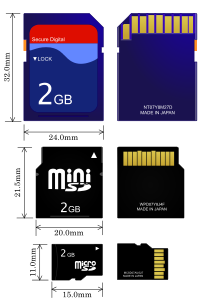TT 520.
1. I have two 'identical' PC's running XP. I am sure I installed HOME independently via the Internet. One PC took in excess of 40 mins to Backup - the little blue bar's movement barely being perceptible and created about 1.5Gb of files on the PC. The other took a few mins and used 46Mb - Can anyone hazard a guess as to what I did wrong?
2. I am a bit scared to toy with Backup - If I use it incorrectly it is easy to see I will 'corrupt' the TomTom and not be able to RESTORE correctly. The script says it will back up EVERYTHING on the SatNav, but I can't imagine wanting to, or the need to Backup maps (which are static files I assume) more than once? Is there anything other than MAPS on the SD card? Are the operating choices well enough explained for 'an ordinary user' to handle without error?
1. I have two 'identical' PC's running XP. I am sure I installed HOME independently via the Internet. One PC took in excess of 40 mins to Backup - the little blue bar's movement barely being perceptible and created about 1.5Gb of files on the PC. The other took a few mins and used 46Mb - Can anyone hazard a guess as to what I did wrong?
2. I am a bit scared to toy with Backup - If I use it incorrectly it is easy to see I will 'corrupt' the TomTom and not be able to RESTORE correctly. The script says it will back up EVERYTHING on the SatNav, but I can't imagine wanting to, or the need to Backup maps (which are static files I assume) more than once? Is there anything other than MAPS on the SD card? Are the operating choices well enough explained for 'an ordinary user' to handle without error?