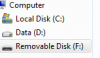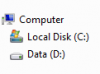You are using an out of date browser. It may not display this or other websites correctly.
You should upgrade or use an alternative browser.
You should upgrade or use an alternative browser.
ttexplorer
- Thread starter ytrvg
- Start date
ttexplore works only on the following Tomtom devices in v6 version: GOx10, GOx00, Rider, One and OneV2.
There used to be an 'app' called filexplorer 1.1 but I haven't been able to find it recently. Perhaps someone else . . . ?
Best regards.
There used to be an 'app' called filexplorer 1.1 but I haven't been able to find it recently. Perhaps someone else . . . ?
Best regards.
The softpedia.com filexplorer is meant to be used on Windows NT / 2K / XP / Vista / 7; it will not install onto your TomTom.
Why don't you just use your windows explorer to explore and change the files on your TomTom? If you don't like windows explorer, there are others available (such as the one you referenced); TotalCommander; PowerDesk (excellent).
What computer do you currently have TomTom Home installed on?
Why don't you just use your windows explorer to explore and change the files on your TomTom? If you don't like windows explorer, there are others available (such as the one you referenced); TotalCommander; PowerDesk (excellent).
What computer do you currently have TomTom Home installed on?
Using windows explorer, your TomTom should show up as an external storage device, assigned a drive letter which would appear something like this: TomTom V1 (G: )
Caution - if you are not familiar with computer-like file structures, be very careful about deleting files or folders on your Tomtom! You may accidentally delete a file which is necessary for the operation of your TomTom.
The best advice we can give you before you venture into making any changes, is to make an explorer (not TomTom Home) backup of the contents of your TomTom. See supermod dhn's excellent instructions HERE .
Caution - if you are not familiar with computer-like file structures, be very careful about deleting files or folders on your Tomtom! You may accidentally delete a file which is necessary for the operation of your TomTom.
The best advice we can give you before you venture into making any changes, is to make an explorer (not TomTom Home) backup of the contents of your TomTom. See supermod dhn's excellent instructions HERE .
I honestly don't think so, but . . .
What computer do you currently have TomTom Home installed on?
Does your computer recognize it as a mounted drive when you connect it to the TomTom?
I'm rather befuddled as to why you need to install a program on your TomTom in order to look at its contents.
What computer do you currently have TomTom Home installed on?
Does your computer recognize it as a mounted drive when you connect it to the TomTom?
I'm rather befuddled as to why you need to install a program on your TomTom in order to look at its contents.
I'd recommend waiting until someone else comes aboard to confirm booting up your One V1 without the SD card inserted (I do this with mine, but I've never done it with your model). I am able to browse my internal memory files with the SD card inserted, or, I can browse the SD files when it is inserted - all by using my computer's windows explorer.
i am on a laptop using win 7.
not sure im able to do this.
I'd recommend waiting until someone else comes aboard to confirm booting up your One V1 without the SD card inserted (I do this with mine, but I've never done it with your model). I am able to browse my internal memory files with the SD card inserted, or, I can browse the SD files when it is inserted - all by using my computer's windows explorer.
not sure im able to do this.
dhn
Moderator
I assume the internal shows as the E:\ drive if the sd card appears as F:\
You can access the contents of each using the built in to Windows Explorer. You don't need a 3rd party app, especially one that needs installing on the unit.
You can access the contents of each using the built in to Windows Explorer. You don't need a 3rd party app, especially one that needs installing on the unit.
E is DVD RW
F appears when connected to PC with card inserted.
F also appears when no card inserted but asks to insert card when you click on disk.
There is no other disk when card inserted and connected to PC except F which is the sd card.
F appears when connected to PC with card inserted.
F also appears when no card inserted but asks to insert card when you click on disk.
There is no other disk when card inserted and connected to PC except F which is the sd card.
Attachments
dhn
Moderator
Well, do you have card reader that can be used for the sd card?
Correction to my previous post which contained a typo: "I am able to browse my internal memory files withOUT the SD card inserted . . . "
Sometimes what we want, isn't always possible. Sorry I can't help you. That early model with its limited internal memory has the map installed on the SD card. If the card is required for operation, there is no way I personally know of which will allow you to access internal memory.
If you aren't having any issues with the unit's operation, why may I ask do you want to access an 'ini' file?
Sometimes what we want, isn't always possible. Sorry I can't help you. That early model with its limited internal memory has the map installed on the SD card. If the card is required for operation, there is no way I personally know of which will allow you to access internal memory.
If you aren't having any issues with the unit's operation, why may I ask do you want to access an 'ini' file?
- Joined
- Feb 10, 2011
- Messages
- 4,683
- Location
- London, UK.
- TomTom Model(s)
- Go520,720,XL Live, Start60,Go940,950,1000,1005,New500,New5000
Which .ini file. What's the full name?
The only .ini files I can find on any of my TT's or many backups are "local.ini" and "image.ini" both of which are in the tomTom-Cfg folder and they don't look like they have anything to do with voices...
Maybe you should just start again and tell us the actual problem you are having with the voices? Someone is far more likely to have a solution or some suggestions for you if they know what the symptoms are..
The only .ini files I can find on any of my TT's or many backups are "local.ini" and "image.ini" both of which are in the tomTom-Cfg folder and they don't look like they have anything to do with voices...
Maybe you should just start again and tell us the actual problem you are having with the voices? Someone is far more likely to have a solution or some suggestions for you if they know what the symptoms are..
Ask a Question
Want to reply to this thread or ask your own question?
You'll need to choose a username for the site, which only take a couple of moments. After that, you can post your question and our members will help you out.
Similar Threads
| TTExplorer | 2 | |
| TTExplorer | 18 |
Staff online
-
candersonModerator
Forum statistics
Latest Threads
-
Superior hitch
- Started by Jfc46
-
Low emission zone
- Started by Trevorj
-
Go exclusive 7 Blutooth question
- Started by dfoss
-
Go exclusive 7" memory
- Started by dfoss
-
Emission-free zone detection
- Started by Radaway
-
Rider 550 Bluetooth issue Connecting to Nokia Phone
- Started by MadmanxJim
-
Very slow navigation start using Carplay
- Started by RDG
-
Inbuilt TomTom not detecting iPod, radio and usb drive
- Started by bob_12
-
Payment Failure
- Started by newstart77